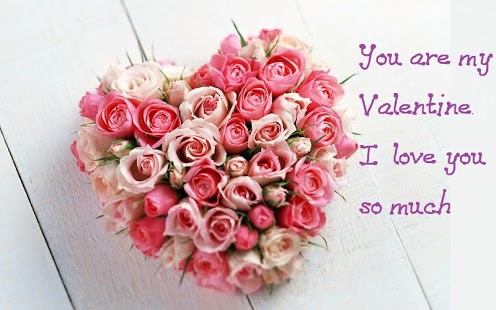MyRealFont Lite-Make Your Font 1.1.20
Free Version
Publisher Description
NEW FEATURES!!! Print your message on gift items and send them to your loved ones!
Now you can have your personal message, printed and posted as a gift ! Posters, Puzzles, Mugs and more !
BEST APP FOR VALENTINES PERSONAL GREETINGS !!
BEST WAY TO SEND PERSONAL GREETINGS FOR YOUR LOVE ONES. MAKE IT PERSONAL :)
FEATURED BY GOOGLE PLAY !! TOP 100 in the US Market. TOP 50 around the world
TURN YOUR HAND WRITING INTO A FONT
*** Create your real handwriting font and start writing personal messages on your Android device***
*** Export your hand written font and use it on your PC or MAC***
*** Post on Google + , Facebook and Instagram and get high exposure post***
*** Create personal messages and postcards using your own photos or our extensive library of design backgrounds *
*** Share your personal messages by Mail, Text , or any chat apps ***
*** Save your kids handwriting for ever, see how their handwriting is changed as they grow! ****
*** Create Secret codes and send to your lover and friends ***
Enjoy all these features and much more!!!
THIS VERSION IS RECOMMENDED TO ALL DEVICES
TTF, font, ifontmaker, myrealfont, instafontmaker, , ifont, handwrite, fontcreator, typography, fontocard, photo card, messenger, free font, Valentine card, Mygle
About MyRealFont Lite-Make Your Font
MyRealFont Lite-Make Your Font is a free app for Android published in the Other list of apps, part of Home & Hobby.
The company that develops MyRealFont Lite-Make Your Font is MyRealFont. The latest version released by its developer is 1.1.20. This app was rated by 1 users of our site and has an average rating of 5.0.
To install MyRealFont Lite-Make Your Font on your Android device, just click the green Continue To App button above to start the installation process. The app is listed on our website since 2014-05-19 and was downloaded 111 times. We have already checked if the download link is safe, however for your own protection we recommend that you scan the downloaded app with your antivirus. Your antivirus may detect the MyRealFont Lite-Make Your Font as malware as malware if the download link to com.ma.myrealfontlite is broken.
How to install MyRealFont Lite-Make Your Font on your Android device:
- Click on the Continue To App button on our website. This will redirect you to Google Play.
- Once the MyRealFont Lite-Make Your Font is shown in the Google Play listing of your Android device, you can start its download and installation. Tap on the Install button located below the search bar and to the right of the app icon.
- A pop-up window with the permissions required by MyRealFont Lite-Make Your Font will be shown. Click on Accept to continue the process.
- MyRealFont Lite-Make Your Font will be downloaded onto your device, displaying a progress. Once the download completes, the installation will start and you'll get a notification after the installation is finished.